tools
About HEIC Image to JPG, JPEG, PNG and GIF Converter Tool
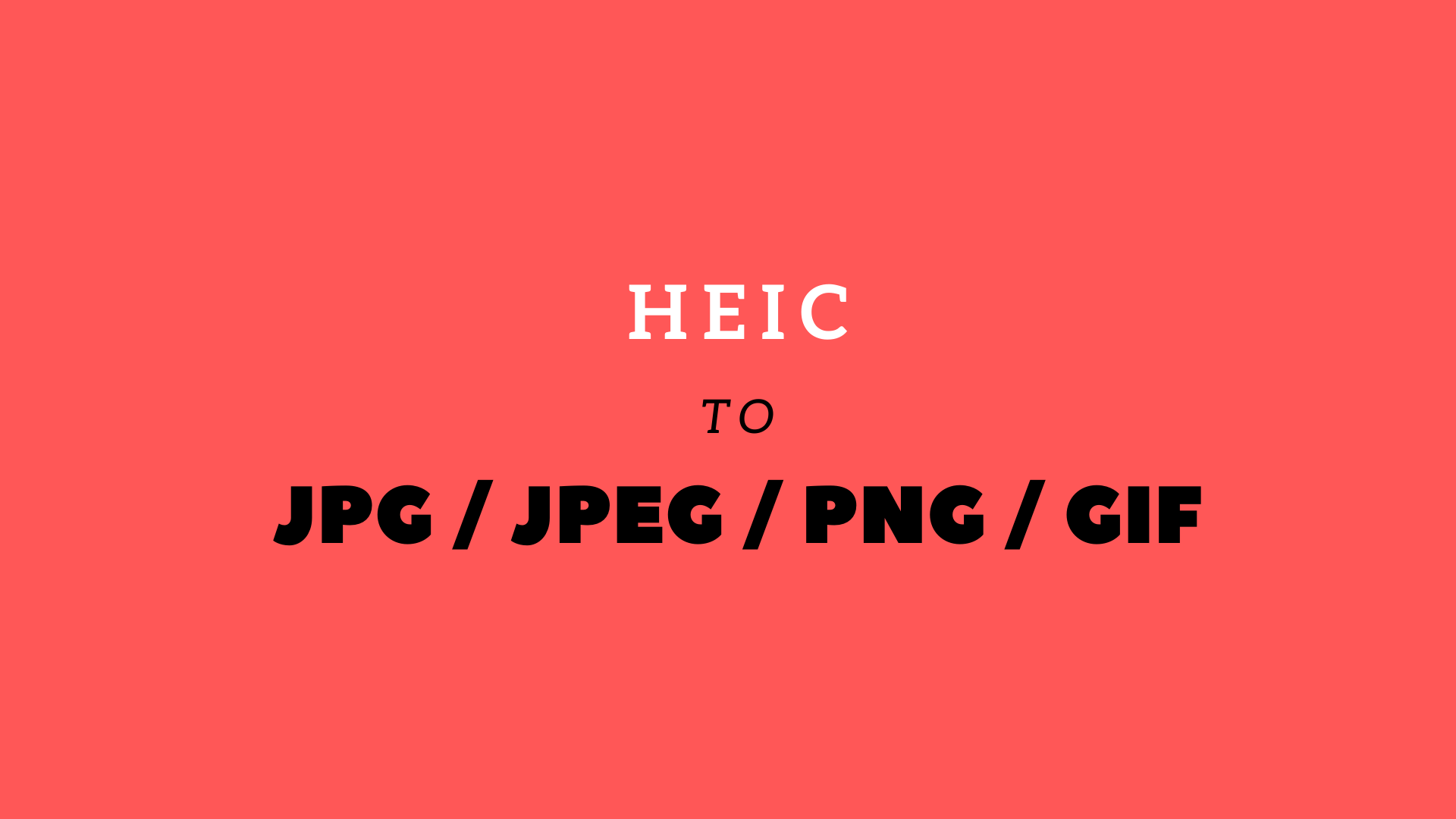
This is a free online tool to convert a HEIC format image file into JPG format and other popular formats including JPEG and PNG. You can also use it to convert to GIF formats.
What Is HEIC Encoding Format?
HEIC is a popular encoding format for images. It stands for High Efficiency Image Container. This format is used by recent iOS devices to store pictures.
Why Convert From HEIC Image to Other Format Encoding?
HEIC image format is not commonly supported by browsers. Therefore it needs to be converted into a browswer friendly format before it can be displayed on a browser.
Can I convert a Live Photo to GIF?
The iOS live phots are stored as HEIC format images. HEIC image format can easily be converted to GIF using this tool. Please select GIF format option in the tool. This is ideal option for LIVE photos from iOS devices.
Can I download converted photos?
Yes, this tool is completely free to use. You can download converted images using the download button that appears after conversion.
Are my photos converted on client side or server side?
This tool uses a client side only library to do conversion. Therefore the photos you upload never get transfered over internet.
This tool is a free to use and open source therefore we are not using any server side technology to convert or store photos.
Photos are not stored anywhere, so you need to convert them everytime you require it.
Only one conveted photo stays in browser memory so everytime you convert a photo the last photo will be lost.
Why is the image size so high after conversion?
The HEIC image format quality is usually very high. This format is very efficient in storing images. However, when we convert it to other lower efficient formats the image size increases drastically.
How to reduce converted image size?
To reduce the size of image you must chose to lowe the quality. Please select quality option from menu to reduce the quality of converted image. Lower quality ==> Lower file size of image.